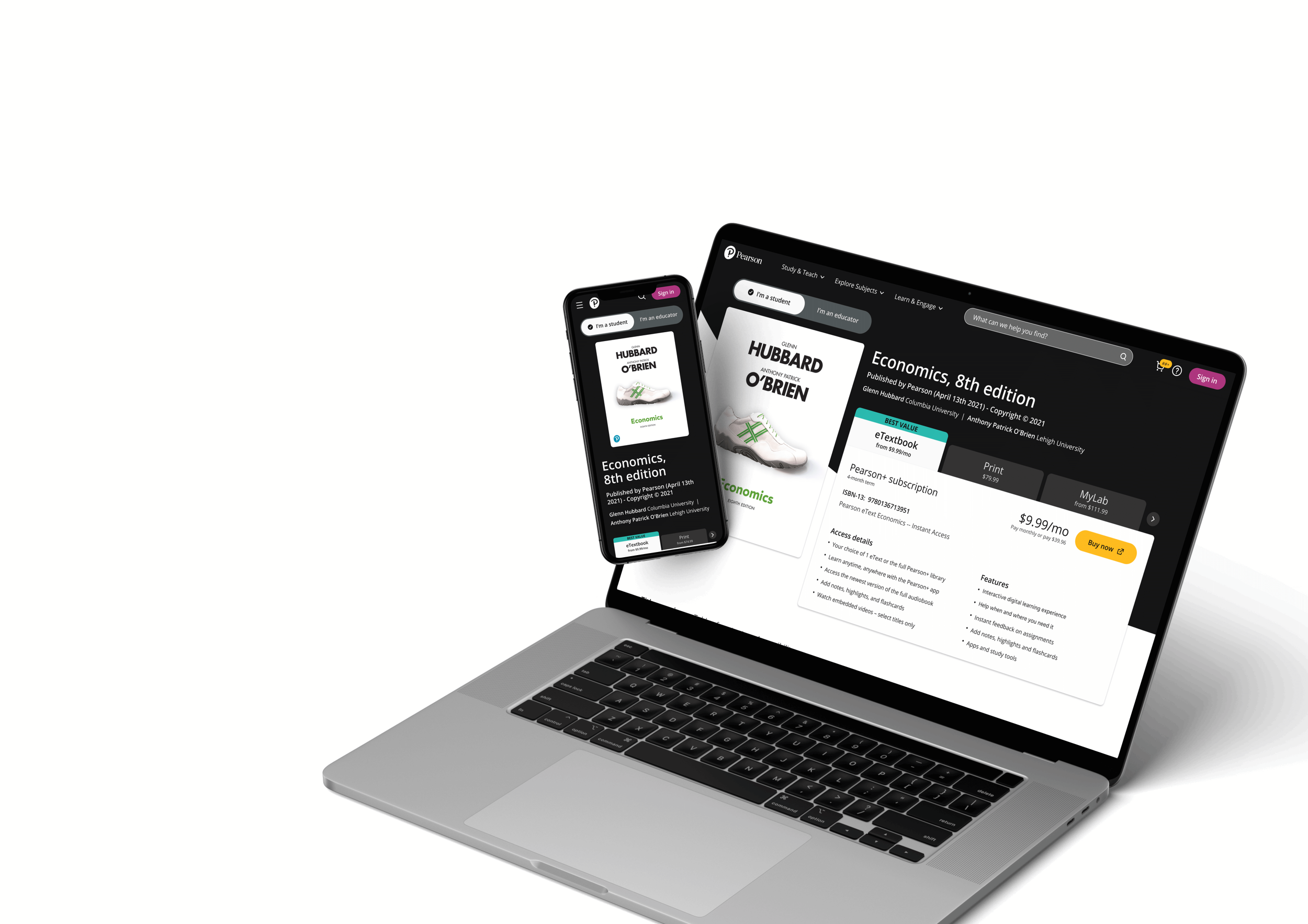
Pearson
Hyrid Product Detail Page
Overview:
Pearson had separate websites for educators and students, causing a lack of access to consistent and updated information. To address this, we created a unified website that catered to both groups while tailoring information to their specific needs.
My role:
I served as the Lead UX Designer and managed the Product Detail Page for two years, collaborating with content strategists and business analysts to regularly update and enhance its usability. The page played a vital role in the adopt/purchase journey and aimed to increase adoption and sales.
Initial wireframes
Single page vs Hybrid Approach
Our original approach was to make a single search and purchase process for both students and educators. We planned to have one Product Detail Page that displayed the product for both groups. However, we soon discovered that giving students too much information that wasn't important to them was interrupting purchasing experience. At the same time, we found that educators wanted to see more product options right away so they could choose the best package for their course and make recommendations easily.
Visitors need a way to toggle between Educator and Student views
The Educator view uses a side-by-side approach to allow instructors to see multiple product options at once.
The Student view uses a tabbed approach to simplify the information provided and make it easier to purchase.
Many format options
Pearson’s products are available in multiple formats and packages. It was important for me to account for the many different possibilities by making the way that products are displayed versatile and expandable.
Educators view product options in a modal window. Once they have selected their preferred option, they can click “Copy student link” to paste into their course syllabus — helping to eliminate confusion for students when they are making their purchase.
Students navigate between formats using tabs.
Keeping tabs on product data
Educator and Student Tabs: Details about each title are contained in tabs. Educators have access to Request a Copy, Download a Sample and Instructor resources. Students are shown a more simplified set of tabs.
Instructor Resource Center: Educators need access to resources such as Instructor Guides, Presentation files and Test items. To prevent misuse, this area is available only to instructors who have completed the Instructor Verification process.
Additional features
Digital features: When a Student selects a tab in format options, the digital features for that option are shown.
Related offerings: When a Student selects a tab in format options, the digital features for that option are shown.
Technology products: Marketing teams have the ability to promote technology products that are relevant to each title.









